









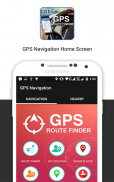

GPS Navigation

GPS Navigation ၏ ရွင္းလင္းခ်က္
GPS Navigation app is useful and simple to find the shortest path to your desired destination. It uses Google maps in order to show you the latest maps and services available. GPS Navigation app has also a great feature to find any service near to your current location like ATM, Fuel stations, hospitals, markets, stores, police stations and all other services mentioned in the GPS Navigator app.
Using GPS Navigation app you can also view your saved locations, Share your current location with your friends and find your own location.
GPS Navigation app is lightweight and cannot put extra burden on your android device. GPS Navigation app is developed in the way that it can get things fast and easy for you.
Detail Description:
GPS Navigation app is best route finder app, which is fast and easy to use. You can use it anywhere in the world as online Google Maps have powered it. You can find easy and shortest route to your desired destination. Just click the route finder and select your destination. Turn on the GPS and data connection to operate the app.
GPS Navigation app has great functionality that can facilitate you in daily life. You can find any services nearby your current location. Go to Nearby tab and select your desired category. GPS Navigation app will show you all nearest services to your location. You can find grocery stores, ATM machines, banks, Cafes, fuel stations, gas stations, petrol stations, post office, Wall-Mart, schools, Universities, colleges, health centers, hospitals, doctor clinic, parks, shops, vehicle repairing workshops, foods and drinks ,beauty salon, gyms, bars, car dealer, car rental, car wash, casino, fire station, hotels, railway and bus stations, Air ports and financial services centers etc.
GPS Navigation app is lightweight tracking application designed to facilitate its users in simple and comprehensive way. It does not put extra load on your device. It is fully optimized app and takes minimum memory to load. Developer has tried their best to provide user-friendly interface with decent color schemes.
How to use/Features:
Open GPS Navigation app.
There are two tabs NAVIGATION and NEARBY.
Navigation Tab includes the following features:
• Route finder: tap this tile, it will open maps where you can select/search your desired destination to get shortest path/direction. It will automatically locate you on the map. Select convince (Car/Bus/Walk). GPS Navigation app will find the directions towards your destination.
The GPS Navigation tracker app will find you the cycling, driving and walking route to your destination depending on whom you choose.
• My Location: It will locate you on the map to know your current location or place.
• Saved Places: It will show you all places you have saved on the map via GPS Navigation app.
• View Friend Location: It will show you your friend’s location.
• Share My Location: Tap on this option to share your location with your friends.
• Discover: Tap this to find other life apps developed by us.
• Privacy Policy: Tap on this to view our privacy policy.
Get the GPS Navigation app free. If you want no ads on the app, you have option of add free app in purchases as well. Don’t forget to share your opinion with us. We will get back to you ASAP. In case of any query/error please do contact developers team on the below mentioned social media links. If you like our app don’t forget to appreciate developers by rating us on Google Play.
FaceBook: https://www.facebook.com/Revolutionx-Apps-House-474492246223282
Twiter: https://twitter.com/RevolutionxApps
Google plus: https://plus.google.com/u/0/b/107788807843606021427/107788807843606021427
Website: http://revolapps.blogspot.com</br></br></br></br></br></br></br></br></br></br></br></br></br></br></br></br></br></br></br></br></br></br></br></br>


























